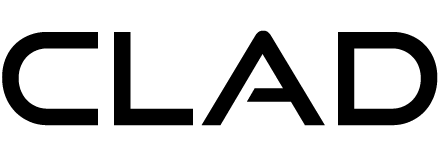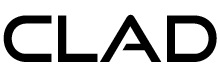If you’re among the folks who have gone back to office life, then you’re back on the grind. You take soul-crushing meetings, spend half the day on your inbox, and bust your ass finishing a report while dodging co-workers and supervisors alike. Yeah, all is well in the world. That also means going back to in-person presentations. Might as well take this as an opportunity to beef up your presentation game. First step: ditch that old school clicker you’ve been using and upgrade to the Satechi R1 Bluetooth Presentation Remote.
Cut in a slim remote form factor, the device comes in a size designed to fit snugly in hand, while allowing you to easily reach all its buttons using your thumb. Whether you’re lecturing a room full of trainees, explaining a new system to colleagues, or pitching the merits of a service to potential clients, this thing should help make all your presentations run a lot smoother.
The Satechi R1 Bluetooth Presentation Remote comes with five buttons on its face. At the top is a power switch for the laser pointer, so you can switch it on to quickly point out items on the slide and switch it off as soon as you’re done. This is a standard red LED laser, by the way, so it’s best used on whiteboards and projection screens, rather than digital displays (just use a handheld trackball or trackpad to move a cursor for that).
Below the laser pointer button is a large button for moving to the next slide and below that is a smaller button for returning to the previous slide. Obviously, the forward button is larger than the reverse one, since moving the presentation forward is the natural sequence of things, unless, of course, you’re the type to frequently return to a previous slide because you keep forgetting things. In that case, you may not appreciate the smaller reverse button, although it’s not that small to be inconvenient.
The Satechi R1 Bluetooth Presentation Remote has a “black out” button that you can use to quickly blank out the screen, in case you want the room to stop looking at the slides and focus on listening to you instead. Press it again to restore the screen once you’re done spelling out your thoughts in detail. Lastly, there’s a virtual keyboard button that you can use to bring up a digital onscreen keypad, where you can type using the buttons on the remote, in case you need to type something short. Yeah, you’re best served using a real keyboard if you’re going to whip up something longer.
As with many of Satechi’s products, it’s strictly for Apple machines (Macs and iOS devices), so Windows users need to settle for one of the other hundred or so clickers out there. It’s compatible with Powerpoint, Keynote, Prezi, Google Slides, and PDF files, so it covers, pretty much, all the popular presentation software on Apple’s computing platforms. The device is equipped with Bluetooth 5.0 and a USB-C slot for charging.
The Satechi R1 Bluetooth Presentation Remote is available now, priced at $44.99.