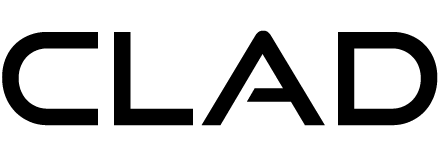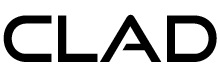In the work-from-home era, a second monitor has become a necessity for everyone. You still need your main screen to do all your work, after all, so you’ll need a second screen, at the least, for all those video calls you will be fielding throughout the day. Not only do you need a second monitor, you’ll need a good webcam, a good microphone, and even some proper lighting, so you don’t look like you’re shooting a webcam video from 2010. The Poly Studio P21 is a monitor that integrates everything you need for today’s ubiquitous video meetings.
Billed as a “personal meeting display,” it’s, basically, a monitor designed with teleconferencing in mind. As in, you just put this thing on your desk, hook it up to your PC, and you’re ready to field Zoom calls like you’ve been doing it all your life. No need to purchase any additional webcams, mics, or lighting products to improve your teleconferencing experience, as this thing brings everything you need to look and sound good on whatever remote meeting app you’re using.
The Poly Studio P21 is, basically, a 21-inch monitor that, the outfit claims, is sharp and vibrant. Granted, they don’t share any details about the resolution or refresh rate, but they do point out that it’s “enterprise-grade,” so it should be on par with whatever accountants are using in their office. It comes with an integrated 4K webcam, so you’ll never look like you’re using the default webcam on your laptop during your Zoom meetings, along with built-in adjustable lighting on the sides, so you’re adequately illuminated, regardless of the ambient lighting available in your home. The webcam, by the way, has 4X digital zoom, in case you want your face to look bigger onscreen for whatever joy it brings your way.
It has onboard stereo speakers, so there’s no need to add desktop speakers, either, in case you prefer to not wear headphones, since you’re working from the comfort of your own home nayway. No word on what kind of mics are installed, although the outfit claims it’s an “advanced microphone” that will make you heard loud and clear.
The Poly Studio P21 comes with video call shortcut buttons along the bottom of the screen, so you easily access various features (e.g. muting your mic) without having to fiddle with your mouse. In case you need another wireless charger, by the way, the base of the monitor actually comes with Qi-compatible charging pad, so you can lay down your phone or tablet there to get replenish the battery at any time during the day.
It’s plug-and-play for both Macs and PCs, by the way, so you should be able to integrate it seamlessly with both desktop and laptop setups alike, provided you have an extra USB-C slot (it’s not listed, but we’re assuming this is a USB Type-C monitor). And since it’s just a monitor, it should work seamlessly with any video apps of your choice.
The Poly Studio P21 will be available later in the year, priced at $815.